FAQs - Understand how PD able can work for you
Didn’t find the answer you were looking for? Contact us.
Does PD able support SSO integration?
Yes, PD able now supports Single Sign-On (SSO) integration. This means users can log in using their existing workplace credentials, making access faster, easier, and more secure. SSO is ideal for organisations that want streamlined onboarding and centralised access control.
To learn more about how SSO works with PD able, including the setup process and supported identity providers, visit our SSO launch announcement.
I’m researching the best professional development platform for my organisation, but I’m worried about committing to something that might not work out. Can I try it out for free first?
Absolutely! At PD able, we understand the hesitation around adopting new systems, especially when it involves professional development for your team. That’s why we offer a completely free Test Mode option.
With Test Mode, you can:
- Build a custom PD system using our simple, step-by-step wizard.
- Invite up to 5 users to explore the platform, try out features, and provide feedback.
- Test it at no cost and with no obligations.
This gives you and your team a risk-free way to evaluate if PD able is the right tool for your organisation. It’s designed to remove the barriers to adoption and give you confidence in your choice.
Even when you decide to move forward with a paid subscription, you can ease into it. Many organisations start small—scaling up gradually over time. For instance, some begin with just 50 users, adding more as they see the value, eventually reaching their full complement of 250–300 users within the first year.
This gradual approach means you can build confidence in the system, gain buy-in from key decision-makers like the CEO, and avoid making a costly mistake.
Give it a try today with Test Mode, and see how PD able can transform your professional development planning without any pressure.
This version reassures potential customers by highlighting the flexibility, the ease of adoption, and the low-risk nature of starting with PD able.
Can I create a PD system that is dedicated to my profession?
Yes... absolutely! You can build it online right away.
Create it using our online wizard tool. Set areas of competency, points
systems, cycles and more, craft it to suit your needs.
Learn more here.
How much will it cost to set up a PD system for my profession?
It is 100% free to set up a proprietary system that is tuned to suit a nominated profession. Using our wizard tool makes this possible without the need of a software developer, saving you a significant amount of money.
As a PD system owner you will be charged for each member that uses your PD system. Check out our affordable pricing bands.
Can I try out my PD system before making it available on PD able?
Yes! You can invite up to 5 people to try it out using Test Mode. This allows you to try a few things and get some feedback before making it 'Live' on our PD Directory.
Can my CPD system be customised to suit my organisations branding?
Yes, you have the ability to add your logo, brand colour and a large banner image.
Is there a demo video that shows how to create a PD system?
Absolutely! We’ve put together a demo video that walks you through using the wizard tool to create your own PD system. Check it out here: Demo Video
How do I set up my business in PD able so that I can manage my staff?
To manage staff you will need to create an Employer profile.
To do this, click on the icon at the far-right, top of your screen. Scroll down the panel and click on the + Add Profile link.
This will direct you to a screen with 4 options. Choose the 'Employer Manage Staff' option. Fill in the form.
Now you will have the capability to manage staff PD.
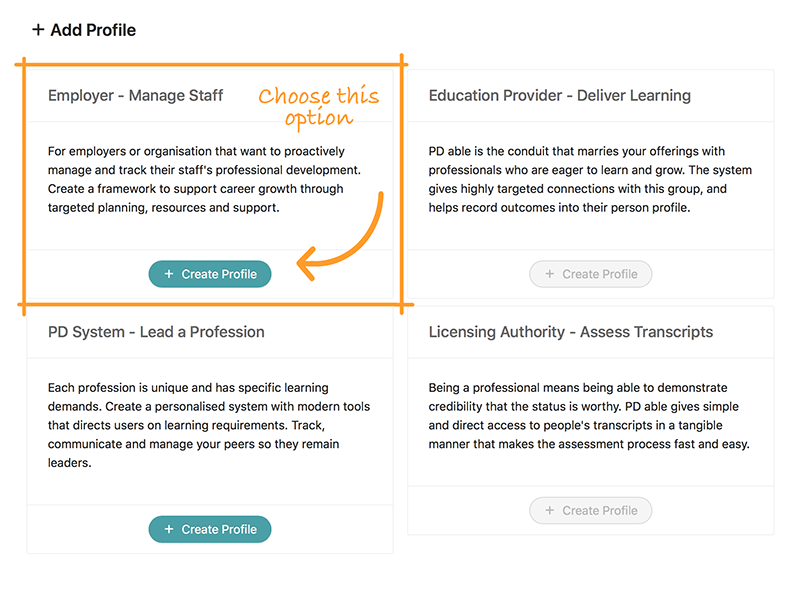
What does it cost to join the Staff PD Program?
Currently we have 2 plans available for employers.
FREE PLAN
This plan gives you a basic set of management tools to that you can run a lightweight PD Program so that you can track what your staff are doing. it's a great place to start.
PRO PLAN
This plan allows you to manage in-house activities, add resources and recommended activities. It also allows you to pay for your employees annual subscription fees, removing any boundaries to signing up and using your PD Program.
See our employers beneficial pricing scheme.
Does it cost anything for an employee to connect?
No, it is 100% free for an employee to connect with an employer.
However, to access the full PD Program features the Professional will require a paid subscription. This is true for the Professional wanting to access organisation resources, and for the organisation to see and manage the Professional.
If a person is not doing PD do they still get charged under the MemberPAY scheme?
No, but you do need to configure Staff Roles correctly. Make sure that they have been assigned to administration roles only.
Employees who are flagged as a 'Staff PD Program' user will be included on your invoice for the annual subscription fees.
How do staff get into my PD Program?
The easiest way is to invite your staff by using the 'Invite People' button on your PD Program page. This will send out an email invitation for them to join up.
How do I create an account for my organisation?
It is quick, no obligation and free to create an account for your organisation.
Simply complete the registration form for an employer and you will be prompted to enter the necessary details to get
started.
If you already have an account, then select your profile icon at top right and select "+ Add Profile". Step
through the online wizard provided.
Can anyone use PD able to record their CPD for free?
Yes... Absolutely! Anyone can sign up right now and start recording their CPD activities into their own online diary. They'll get all the tools they need to build up a history of their learning, they'll also have the ability to download it as a PDF transcript.
As a free user you also get a planning tool that comes with a goal setting function. We give all of this for free, just sign up to begin.
What Types of activities can I record?
Lots! Probably more than you’d expect. Such as…
Structured Activities:
- Module / Tutorial
- Workshop
- Seminar / Webinar
- Short Course
- Lecture Series
- Self-Directed Activities:
- PD Plan / Review
- General Research & Learn
- Regular Quick Reading
- Read a Book
- Watch a Movie
- Listen to a Podcast
- Other
Peer Interactions:
- Peer Review / Self Assess
- Attend a Speaker Event
- Networking Event
- Peer / Support Group
- Benchmarking
- Team Building
- Conference / Convention
Commercial Activities:
- Roadshow
- Trade Show
- Product Training
Authoritative Activities:
- Publish an Article
- Write a Book
- Write a Blog
- Produce a Movie
- Be a Mentor
- Give a Presentation
- Formal Research
- Teach
Academic Qualification:
- Certification
- Diploma
- Degree
- Masters
- Doctorate
How do I record an activity?
Easy, just follow these simple steps.
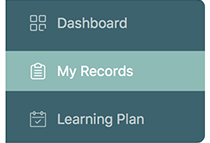
1. Click on the 'My Records' tab in the menu (this will take you to the My Records page).
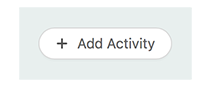
2. Click the '+Add Activity' button.
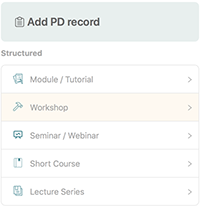
3. Select the activity type and fill in the form.

4. Save... and you're done!
I've written my Learning Plan and outlined my goals for the year, why should I include reflections as part of my CPD record
Reflections are an important component to any effective professional development programme. Use them to identify what is working for you, what isn't and what you think could be improved. Outline any skills that you've picked up and make special mention of how these have affected your professional practice.
Can I download a record of my PD activity?
Yes. Go to the 'My Records' tab to the left on the dashboard. To the right, use the dropdown to show the year you
want to export, then click on the Transcript button. A PDF is created for you to download. You must download a
separate Transcript for each year you have activities recorded.
Note: Even our free version offers this function, so sign up now
to create your own downloadable records.
I have just completed a course and received a certificate from the education provider, can I include this in my CPD records?
Yes you can! When you write up the details of the course in 'My Records', you can upload the certificate using the form provided. If you don't have it in PDF format (you have the physical certificate) just use your smartphone camera and upload a photo of it.
I'm a registered nurse, what happens if I get audited for recertification?
As long as you've been recording your continuing education activity in 'My Records' and keeping it up to date. Simply click the 'Download Your Transcript' button at the top of the page. This will generate a PDF for you to share with your supervisor, administrator, governing board, or any other stakeholder.
I'm a registered teacher in New Zealand, can I use PD able to create a professional learning report for my annual teacher appraisal?
Absolutely. PD able is an excellent tool for New Zealand registered teachers who need to track Professional Learning and Development (PLD) and generate reports for annual reviews or appraisals.
With over 30 ready-to-use forms, you can easily record all your PLD activities throughout the year. At any time, you can generate a professional-looking PDF report to email to your supervisor or print for your annual review.
PD able offers two free default systems to get started:
For Teachers in Aotearoa New Zealand
If you're a primary or secondary teacher looking to align your activities with the New Zealand Teaching Council Standards—such as:
- Te Tiriti a Waitangi partnership
- Professional learning
- Professional relationships
- Learning-focused culture
- Design for learning
- Teaching
We recommend using our purpose-built PD system tailored for NZ educators.
Explore the Teaching NZ - Primary & Secondary PD system.
What’s a Professional Development Learning Plan (PDP)?
A Learning Plan gives structure to your professional development by defining why you are engaging in particular activities (Self Analysis), and your goals for doing those activities (Learning Goals).
Take a look at this video showing you how easy it is to create a Professional Development Plan (PDP) using PD able.
I just entered an activity but can’t see it on the 'My PD History' table under the 'My Records' Tab
It may be that you did not set the date range to the year that you entered the activity. To find your Activity, on the right side of the My Records screen, select the date range of the activity you just entered from the drop-down. By changing the date range, you will see the activities that you entered for those dates. Keep changing dates until you find the Activity you entered.
If you do not find the activity, you may have omitted Saving it. Unfortunately, you’ll have to enter it again.
If you entered the activity under the wrong date range, you would need to enter the Activity again under the proper date range.
How do I sign up to PD able?
Signing up to PD able is simple, register with a
valid email address to get started. You can begin logging and tracking your Professional Development activity right
away!
Our FREE PD options won't cost you a cent, so why not try it out
today.
What happens if I don't pay my subscription renewal?
Your account will be downgraded to PD FREE and you will be assigned to the PD able default PD system.
On renewing your subscription you will be able to access full benefits of a paid subscription again.
If you participate in a proprietary PD System you may experience some disruption when joining back into that system, such as a disjointed flow of PD Cycles.
What happens if I switch between PD Systems within PD able?
PD able offers different PD Systems to suit different professions around the world.
When choosing a new PD System your core PD records will be retained, but due to differences between PD Systems there will be some gaps that need to be tuned.
You will need to work through your completed activities to set attributes such as allocation toward competencies based on that system, and your points scheme will be recalculated accordingly.
Some PD systems may want to charge you a subscription fee for their use. As long as you agree to pay the cost, you'll be able to join that system.
What happens if I change to a different Employer?
You can connect with any organisation that has configured access based on our email address.
You can fully interact with an organisation only where you have paid your own subscription, or the organisation you are connected with has opted to pay your subscription fees (PRO PLAN) using the MemberPAY scheme.
How do I offer my learning activities to the professionals who use PD able?
We are working on a package of APIs and browser interfaces that will enable promotion of your activities to a highly
targeted audience. Keep watch on this space.
If you are interested, please contact
us and explain the features you are looking for. If nothing else we'll be sure to contact you when the service is
ready.
Are my Credit Card details safe?
PD able does all payment handling through Stripe, our PCI-compliant and world leading payment gateway provider.
Stripe has been audited by an independent PCI Qualified Security Assessor (QSA) and is certified as a PCI Level 1 Service Provider. This is the most stringent level of certification available in the payments industry. PCI compliance is a shared responsibility and applies to both Stripe and you (your business).
When your Credit Card is saved for convenient payment of recurring billing, it is all done using services provided by Stripe. PD able does not store your Credit Card details.
Even though you may see your Credit Card details within the PD able website, you are actually interacting directly with Stripe via their APIs.
We value that you enjoy using our system and take great care to ensure your privacy is well protected.
What if my stored Credit Card expires?
PD able sends invoices and notifications that provide ample time to update your details before any action is taken to reduce your subscription level.
What happens if my stored Credit Card fails?
In the case of a payment not succeeding the worst that can happen is that you are downgraded to the free subscription level.
Your learning record will not be lost, and as soon as you are a paid-up subscriber again you will be able to pick from where you left off.
How do I keep my subscription rolling over automatically?
To ensure that your subscription runs continually, you must have a valid Credit Card set up in your Billing area. Your Credit Card will automatically be charged when your anniversary date is reached.
How do I stop my PD able subscription from continuing?
To stop your subscription from rolling over into the next year, you will need to remove your stored credit card prior to your anniversary date.